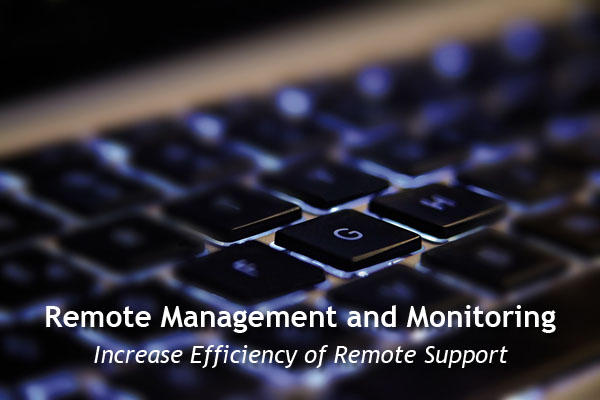I have done my share of IT support, and I can say that legacy support often consisted of going onsite to where the equipment was or bringing the equipment to a techroom (with likely one or two Star Wars posters), fixing the issue, and returning the equipment to service. It can no longer be assumed IT support staff will have direct, physical access to a user and their computer. With multiple remote sites and a growing mobile workforce, often support technicians are no longer in the same room together with the users and their computers. This can make support and maintenance a challenge for even the most seasoned IT administrator whose schedule has no room for tracking such a task.

To compound the challenge, it’s not just Windows desktops anymore. Mobile phones running various versions of the Android and Apple IOS have become the first choice of many road warriors to access data quickly while on the move. Throw in the new Surface Pro’s from Microsoft, legacy laptops, a bring-your-own-device policy from corporate, and the Apple Airbook, and you have a the perfect storm of IT support headaches.
Increase Efficiency of Remote Support
Some remote access tools give great screen access and even let you remotely reboot the user’s computer to address a current issue. But unfortunately, this does nothing to help with the monitoring and maintenance of those devices being supported. Monitoring and maintenance are crucial aspects of support. Done properly, many support calls can be avoided.
So how do you manage this growing base of devices that travel outside of your organization and are often never onsite, in headquarters? And how do you avoid the frustration of remote phone support that can be difficult for both you and the user?
RMM Software Tools
Fortunately for the IT administrator, a new suite of tools has come to market that are likely to make it past the financial scrutiny of most CFO’s and expand greatly what work can be done to offsite computers.
These emerging tools are classified as Remote Management and Monitoring (or RMM). Your RMM platform is consolidated under a single platform so the biggest challenge is making sure you select the correct platform for your organization’s needs. This is where Entec Systems can help. But, if you’re going it alone, be sure to:
- Clearly define all requirements when vetting RMM tools
- Check that it doesn’t interfere with 3rd party applications
- Let the level 1 and 2 techs run a few test groups before implementation
RMM tools that have been reviewed and are supported by Entec are Airwatch, LabTech, and Maas360.
Need help with an RMM platform selection and implementation? Contact us today so that we can plan and implement a strategy for your company.
Hope this was helpful. Please be sure to reach out to me with any questions at, anthony@entecva.com
My Best,
Anthony Ennas
President/CEO